Single-factor login
When single-factor authentication is set up by the administrator, the user can set up authentication by username (email) and password, and authentication by social accounts. At least one of these two authentication methods must be set up by the user.
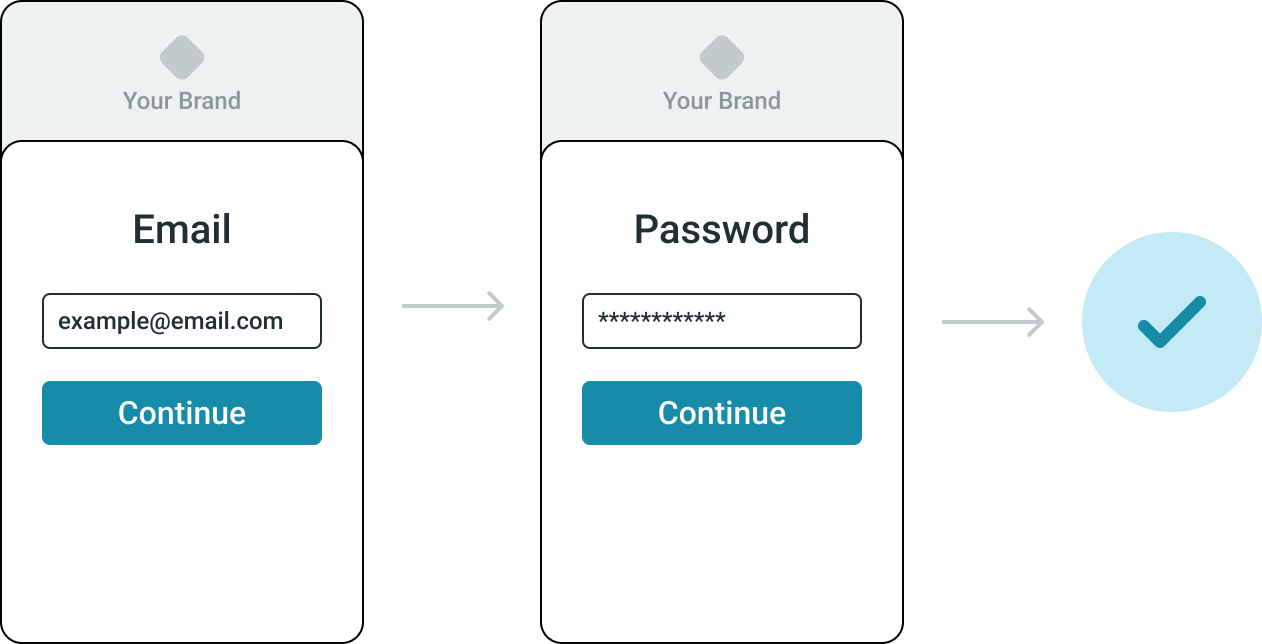
Login with username (email) and password
- Go to the Identity Cloud login page.
- Enter the username (email) registered to the account and click Continue.
- Enter the password for the account and click Continue.
After successful verification, the user is logged into your application.
Login with social identity provider accounts
- Go to the Identity Cloud login page and select the icon with the logo of the social identity provider of choice. The login page of the social identity provider loads.
- Go through the authentication flow of that social identity provider.
After successful verification, the user is logged into your application.
info
When providing the login details to a social account, the user completes the steps defined by the social identity provider. If you have any questions regarding the login flows of a social identity provider, turn directly to them for support.
Social identity providers
Social identity providers the administrator can add and enable are:
- Apple
- Microsoft