Block and unblock organizations
You can block / unblock an organization from under the Organizations section of the Identity Cloud Management console.
Block an organization
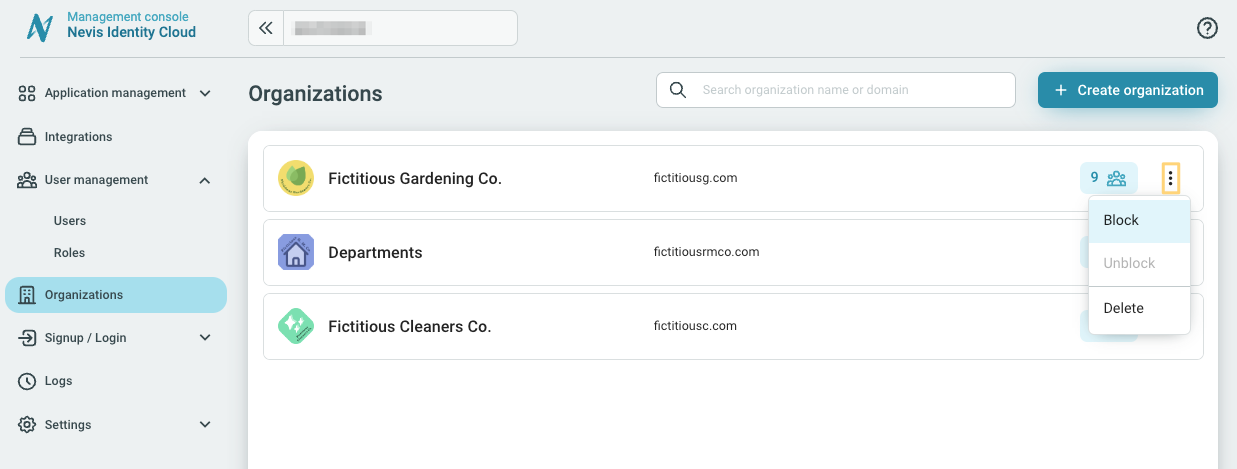
- Go to Organizations in the Management console.
- Locate the organization you want to block. Use the search bar if needed.
- Click the more options menu ︙ in the Organizations list view next to the organization.
- Click the Block option in the menu ︙. You can access the Block option as follows:
- Click the more options menu ︙ in the Organizations list view next to the organization.
- Click the more options menu ︙ in the the detailed view of an organization.
- Confirm the action in the disclaimer pop-up and click Block organization.
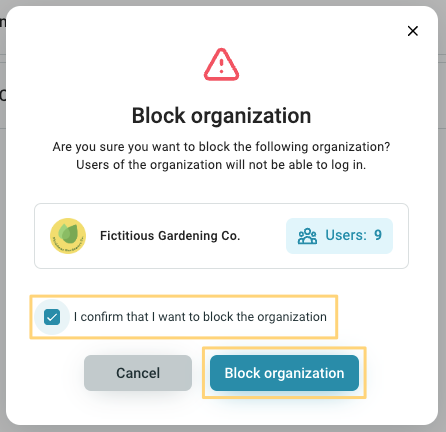
Blocked organizations
Blocked organizations continue to appear in the Organizations section marked as Blocked.
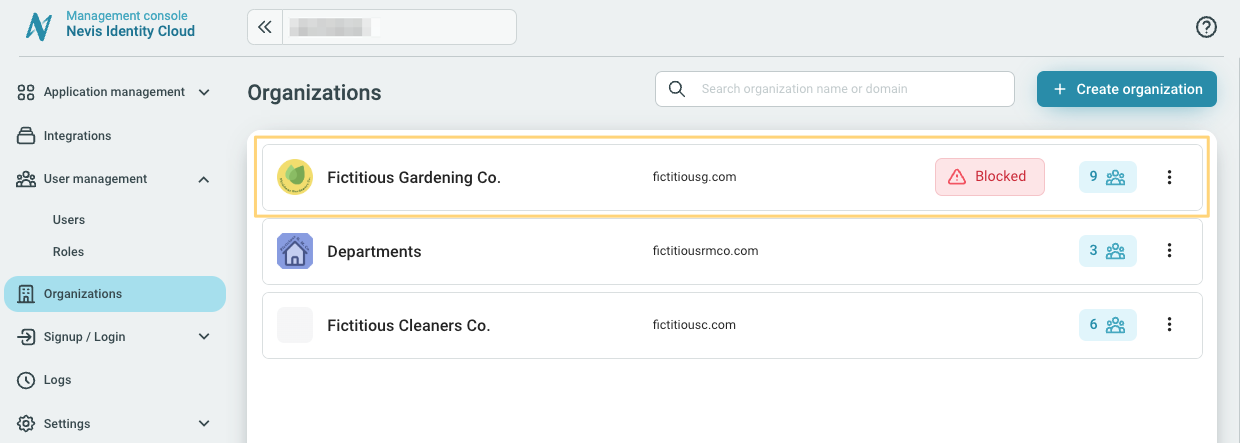
Blocking and organization blocks all users belonging to it from signing up and logging in.
Unblock an organization
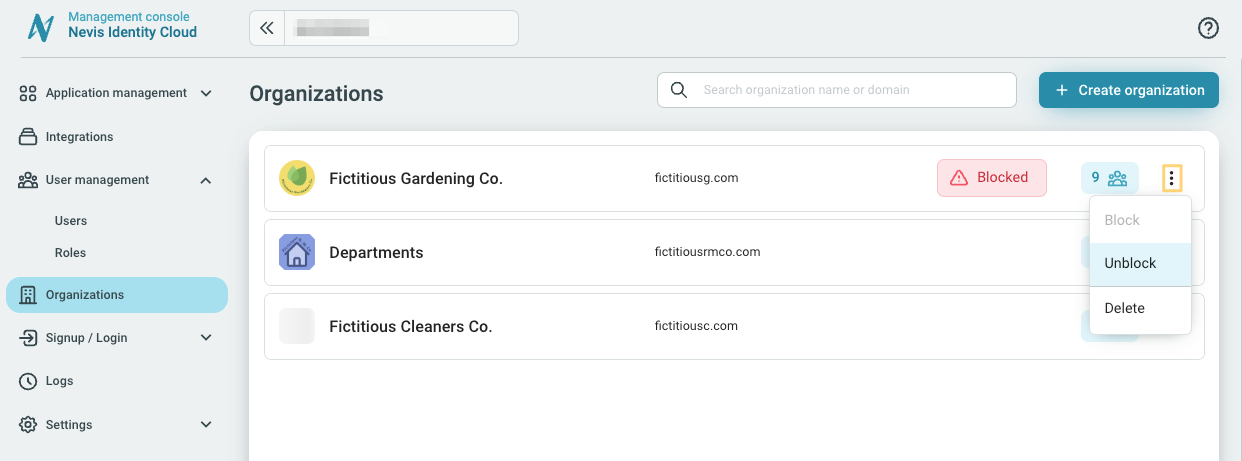
- Go to Organizations in the Management console.
- Locate the organization you want to unblock. Use the search bar if needed.
- Click the more options menu ︙ in th Organizations list view next to the organization.
- Click the Unblock option in the menu ︙. You can access the Unblock option as follows:
- Click the more options menu ︙ in th Organizations list view next to the organization.
- Click the more options menu ︙ in the the detailed view of an organization.