View and search organizations
You can see a list of all organizations in the Identity Cloud Management console when going to the Organizations section.
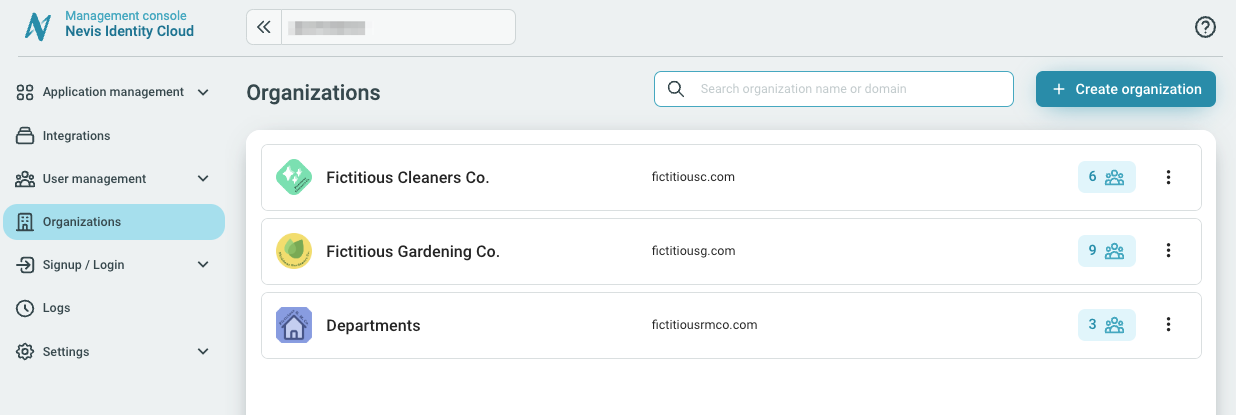
For each organization the following is displayed in the list view:
- logo
- name
- domain
- number of users
info
Blocked organizations continue to appear in the Organizations section marked as Blocked.
Search organizations
You can search for organizations using the search bar at the top of the Organizations list.
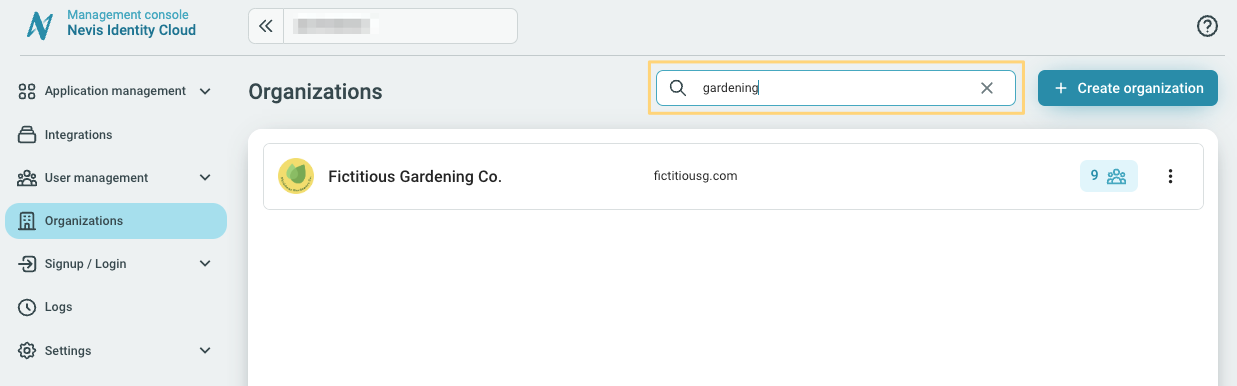
You can search based on the following:
- organization name
- domain
- organization ID