Add and edit social identity providers
Under Signup/Login > Social login you can see the list of all added social identity providers.
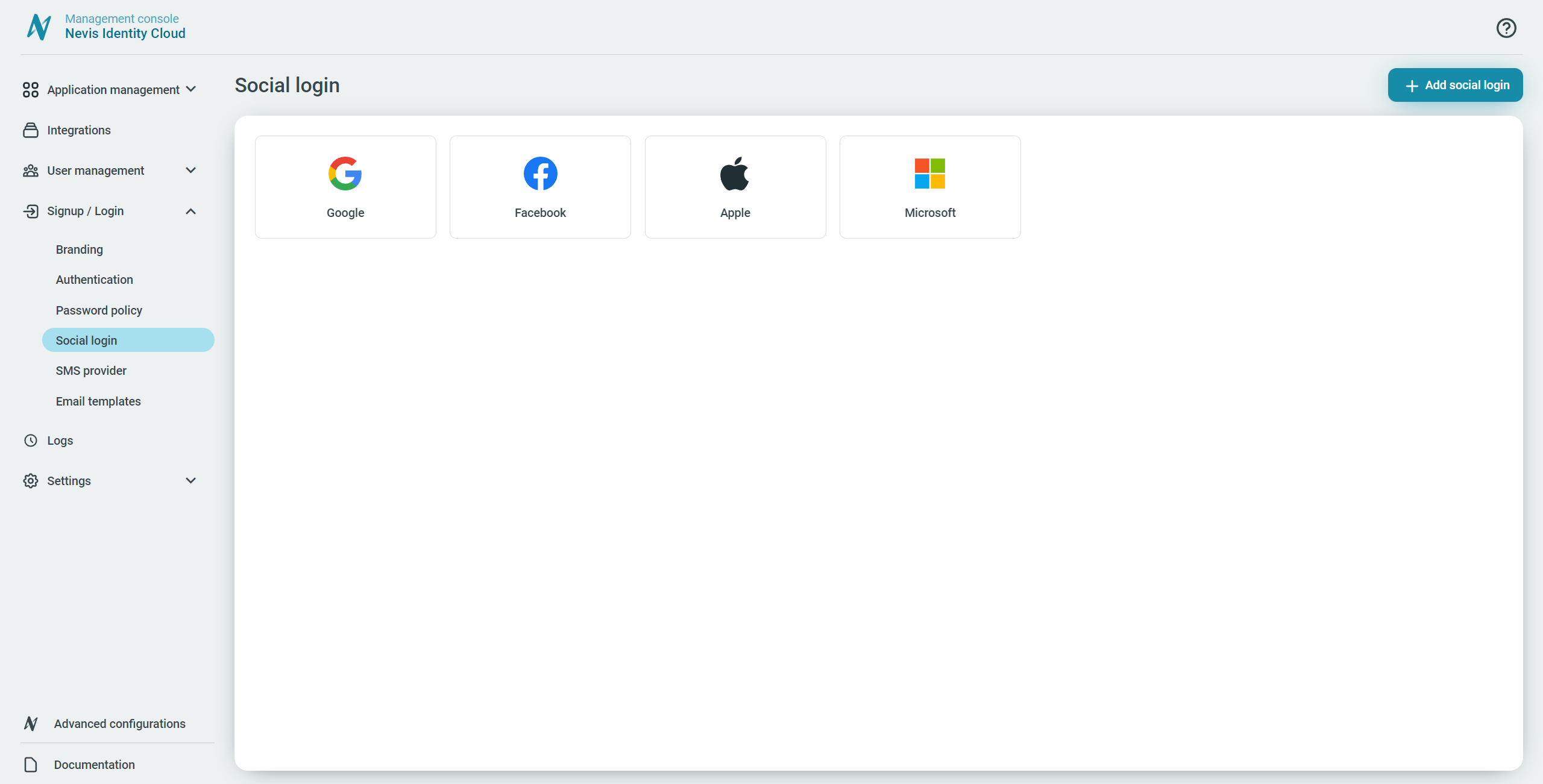
Add social identity providers
To add social identity providers:
- Go to Signup/Login > Social login.
- Click Add social login.
- Select a social identity provider and proceed as described in the corresponding chapter.
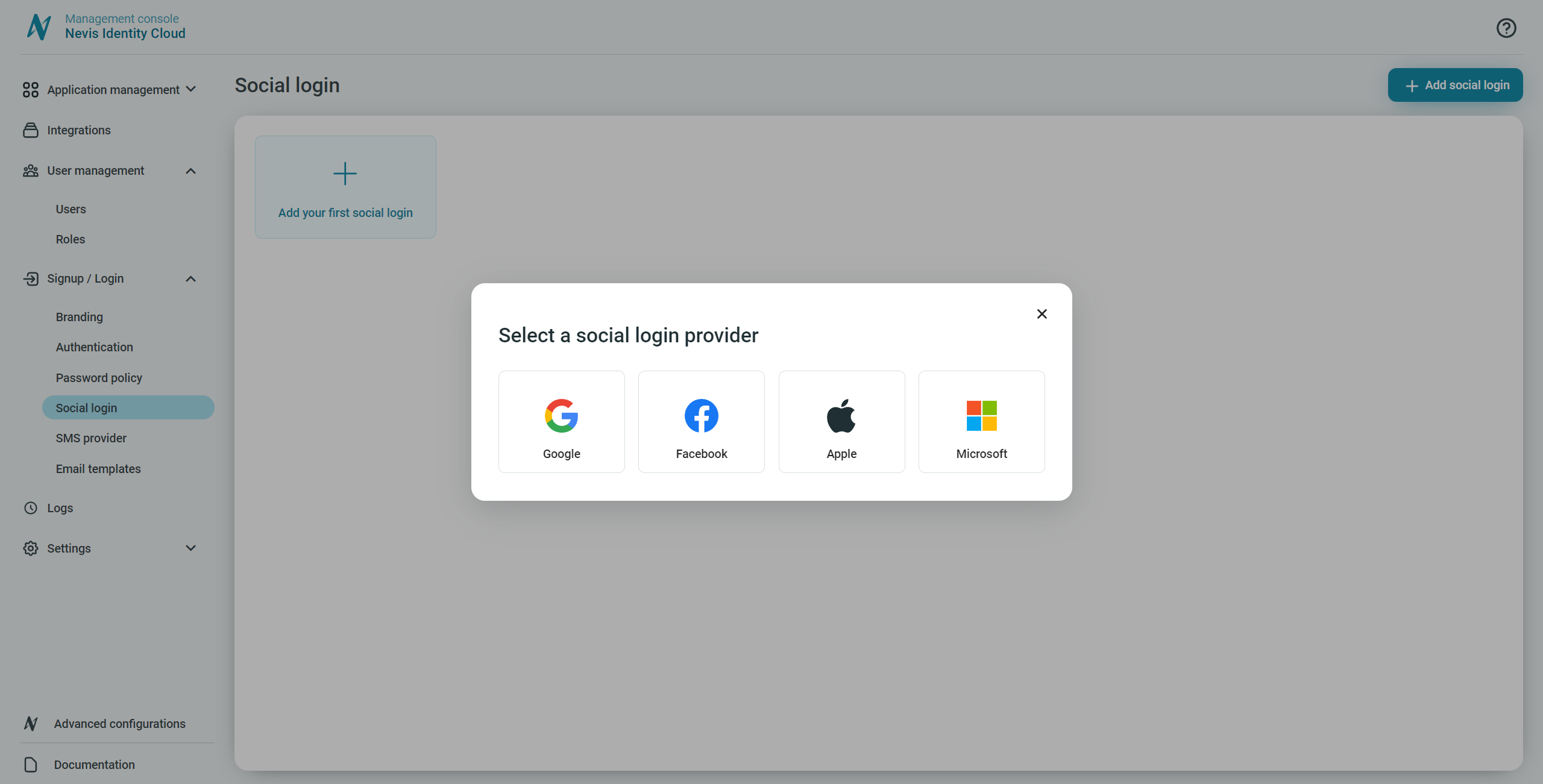
Edit social identity providers
To edit social identity providers:
- Go to Signup/Login > Social login.
- Select a social identity provider.
- In the Social login details adapt any attribute.
- Click Save.