Personal data
Under the Personal data tab of the user profile, the administrator can edit the attributes of the user.
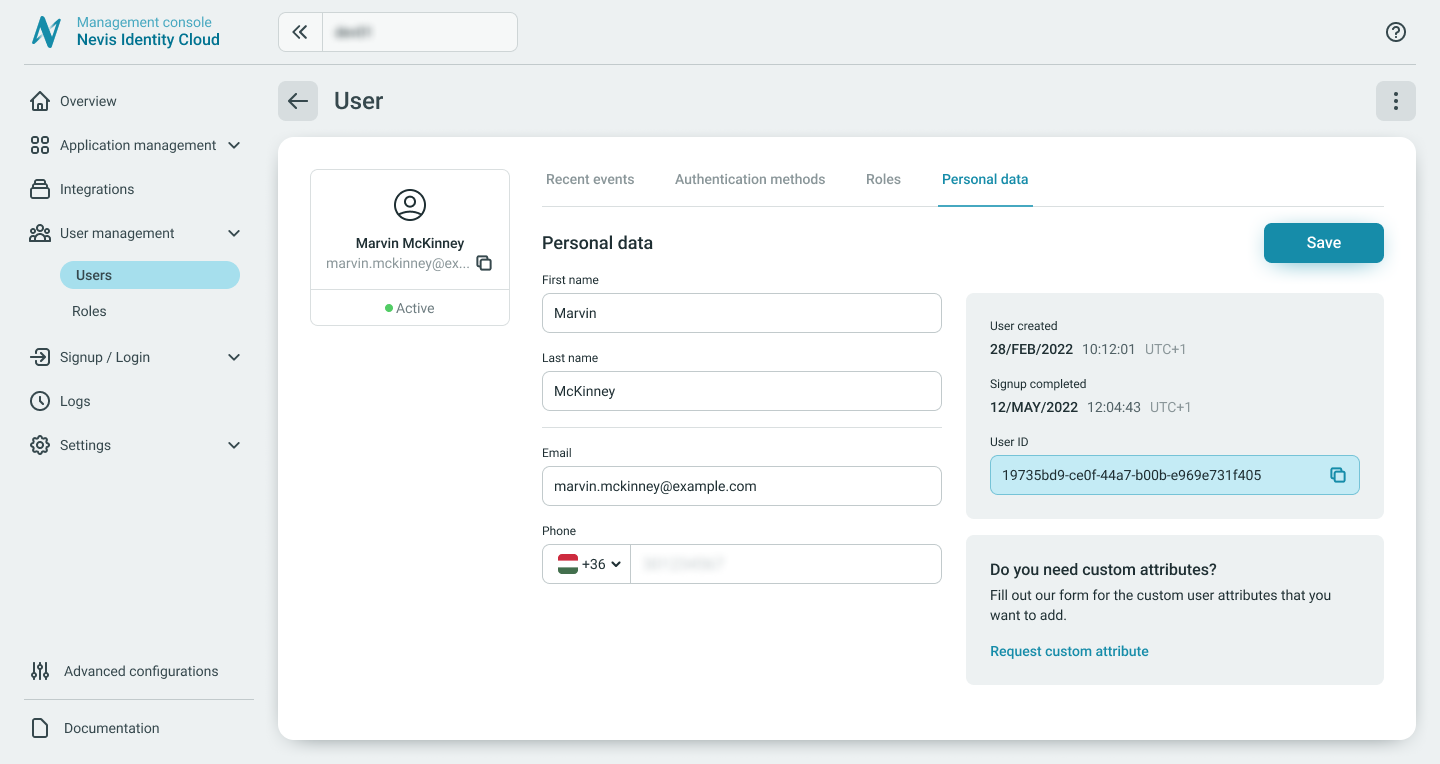
Edit personal data
To edit a user:
- Go to User management > Users.
- Select a user.
- Click View more in the more options menu ︙ of the user.
- Click the Personal data tab, and edit any user attribute.
- Save the changes to apply them.
Attribute changes that impact authentication
Changing the following attributes of a user impact their login and authentication flow.
Changing the email address
The email address (username) of the user is used for automatic account linking. If the email is changed, then the user can only log in with the new email address.
Changing the phone number
Providing a Contact phone number for the user's Personal data is not mandatory. The administrator can choose to add it, and can edit it. It does not impact authentication.
The Contact phone number provided here is not necessarily the same as the number registered for SMS authentication method.
While the Contact phone number entered under the Personal data of a user can be freely edited, the phone number set up by the user for the SMS authentication method cannot be modified by the users on their own, as it impacts the authentication flow by SMS.